A 2×2 quadrant analysis can be carried out to help one make decisions in a variety of situations. It’s as simple as choosing two criteria with which you would like to evaluate your choice, and placing them on their respective axis. Most commonly, this type of analysis is used in business situations, to determine which endeavors should be pursued, and compare certain potential opportunities. For this example, let’s explore effort and impact.
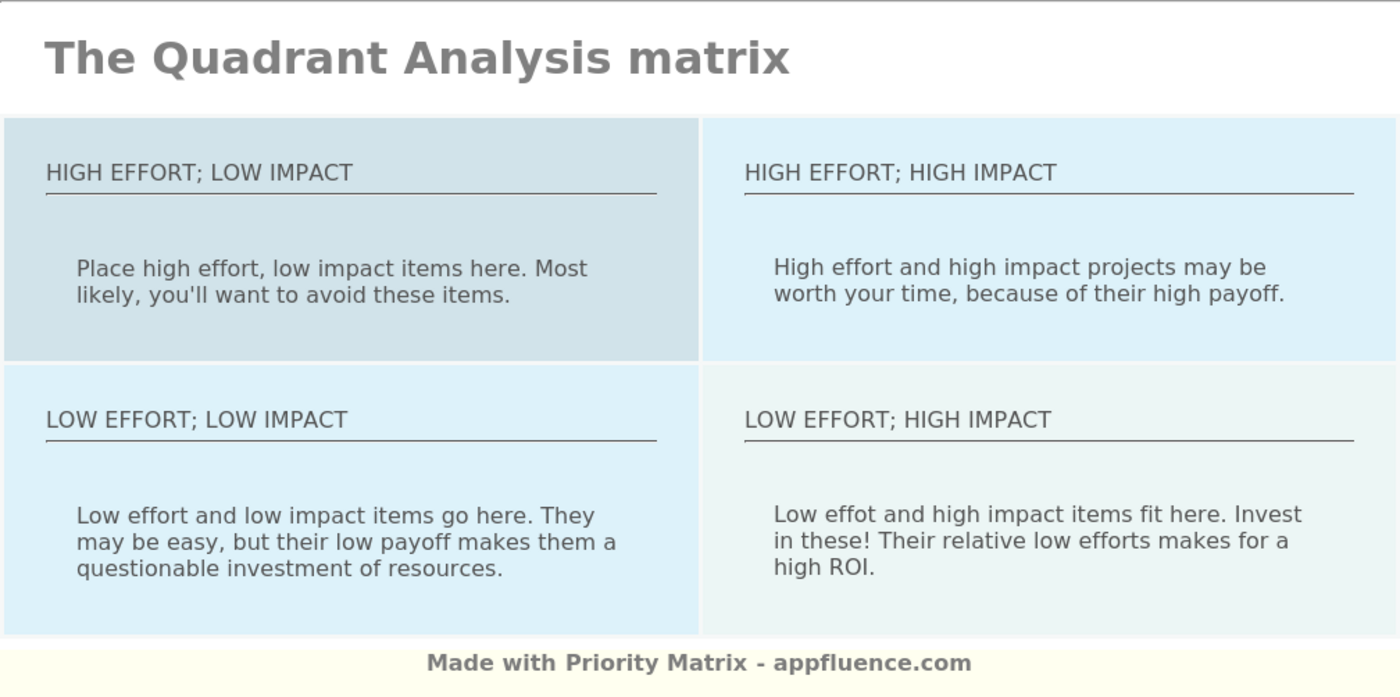
QUADRANT ANALYSIS INFO
- HIGH EFFORT; LOW IMPACT
Place high effort, low impact items here. Most likely, you’ll want to avoid these items.
- HIGH EFFORT; HIGH IMPACT
High effort and high impact projects may be worth your time, because of their high payoff.
- LOW EFFORT; LOW IMPACT
Low effort and low impact items go here. They may be easy, but their low payoff makes them a questionable investment of resources.
- LOW EFFORT; HIGH IMPACT
Low effot and high impact items fit here. Invest in these! Their relative low efforts makes for a high ROI.
QUADRANT ANALYSIS TEMPLATE
Have you ever been caught between two potential routes to take and found yourself stuck? This is where conducting a quadrant analysis can help. You must simply decide on the two criteria by which you would like to analyze your choice. For example, these criteria could be risk and reward, time and effort, effort and impact, or anything else that helps you analyze the specific use case for that choice. Some of the most popular forms of quadrant analysis are SWOT analysis – which focuses on Strengths, Weaknesses, Opportunities and Threats -, the Eisenhower Method for time management, and Market Growth/Share. No matter which criteria you choose for your quadrant analysis, it’s as simple as putting the criteria on the correct axis, and dividing choices into one of four categories. This will give you a clear idea of where your priorities lie.
QUADRANT ANALYSIS IN PRIORITY MATRIX
You can get Quadrant Analysis in your Priority Matrix in just a moment:
- Click to import Quadrant Analysis and open Priority Matrix in your browser
- Start adding your items to the matrix
- If you prefer it, download Priority Matrix and take your data with you