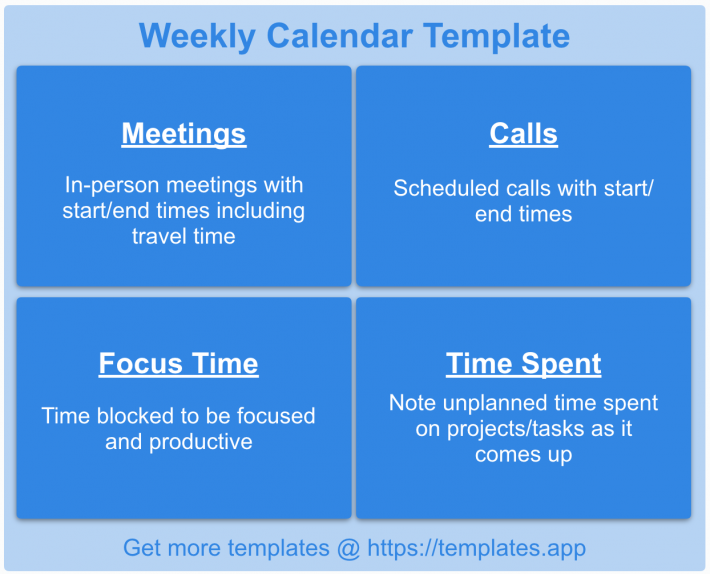Most people have many time sensitive tasks to think about each week. Not only do they have both client and internal meetings, but phone or web calls as well. Additionally, many people make a point of blocking off time in their calendar to really focus on one project without distraction. The weekly calendar template helps you categorize the time you spend on different types of tasks.
Weekly Calendar Template
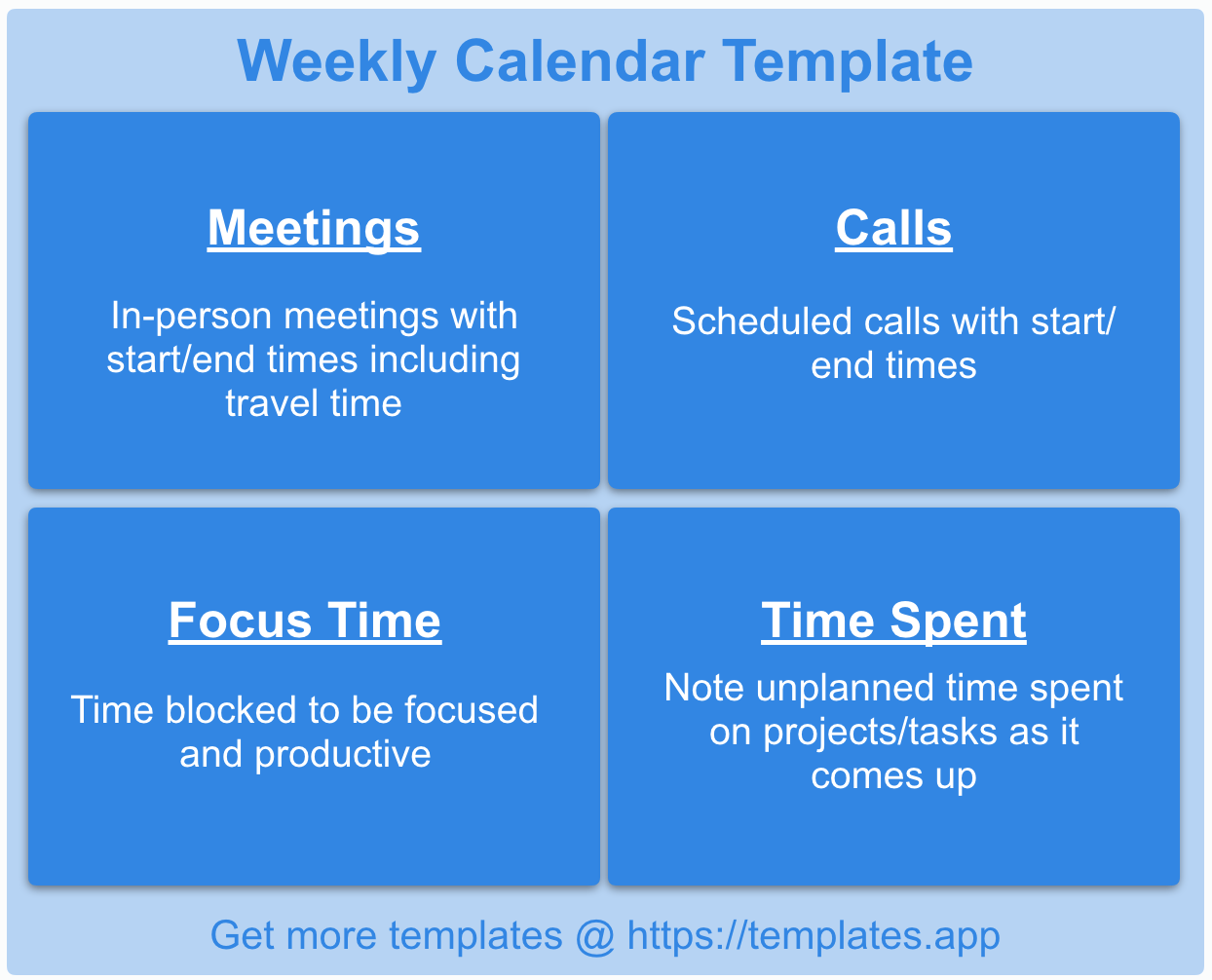
Quadrant One holds all the meetings for the week. Adding start and end times, with travel and other logistics factored in helps you prevent getting behind on your work for for the day because of a meeting.
Quadrant Two holds all of your calls. Adding all necessary details like phone or Webex access will help you stay on top your schedule no matter how many calls you have in one day.
Quadrant Three is where you block time to focus on a particular project. This will help you make sure that nothing gets in your way of focusing on what is important.
Quadrant Four is where you take note of blocks of time spend that you did not plan for. This will keep you from looking back and feeling that you wasted your time. It will also help you fill out your progress reports and plan your time better next week!
Launch the Weekly Calendar Template in Priority Matrix
You can view, edit and launch the Weekly Calendar Template in Priority Matrix. When filled out it will look something like this:
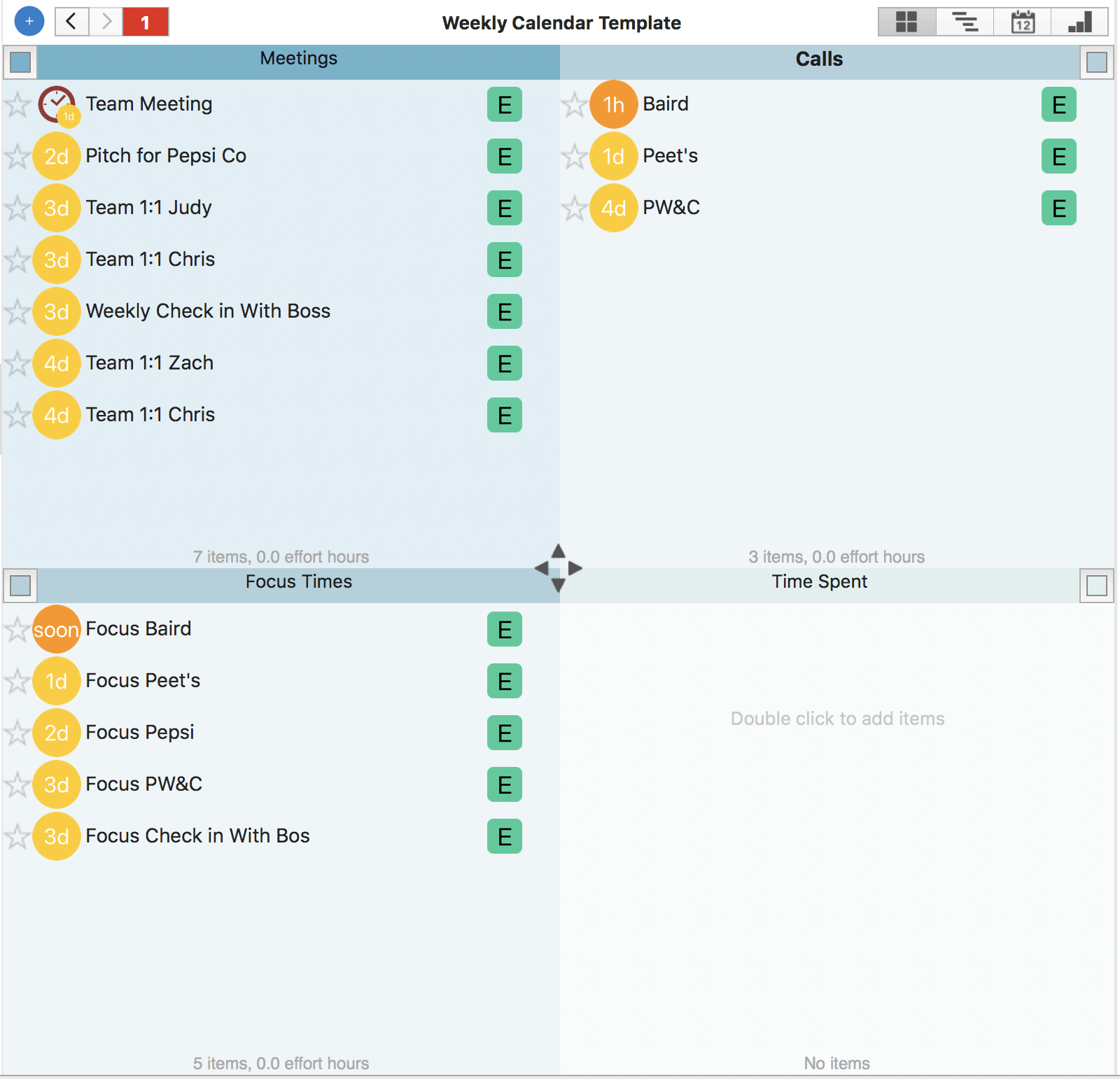
Many people like to block out their time in a calendar. The multiple views in Priority Matrix help you get the best of both worlds. You can manage your categories in the Quadrant View and get a sense of time in the Calendar View:
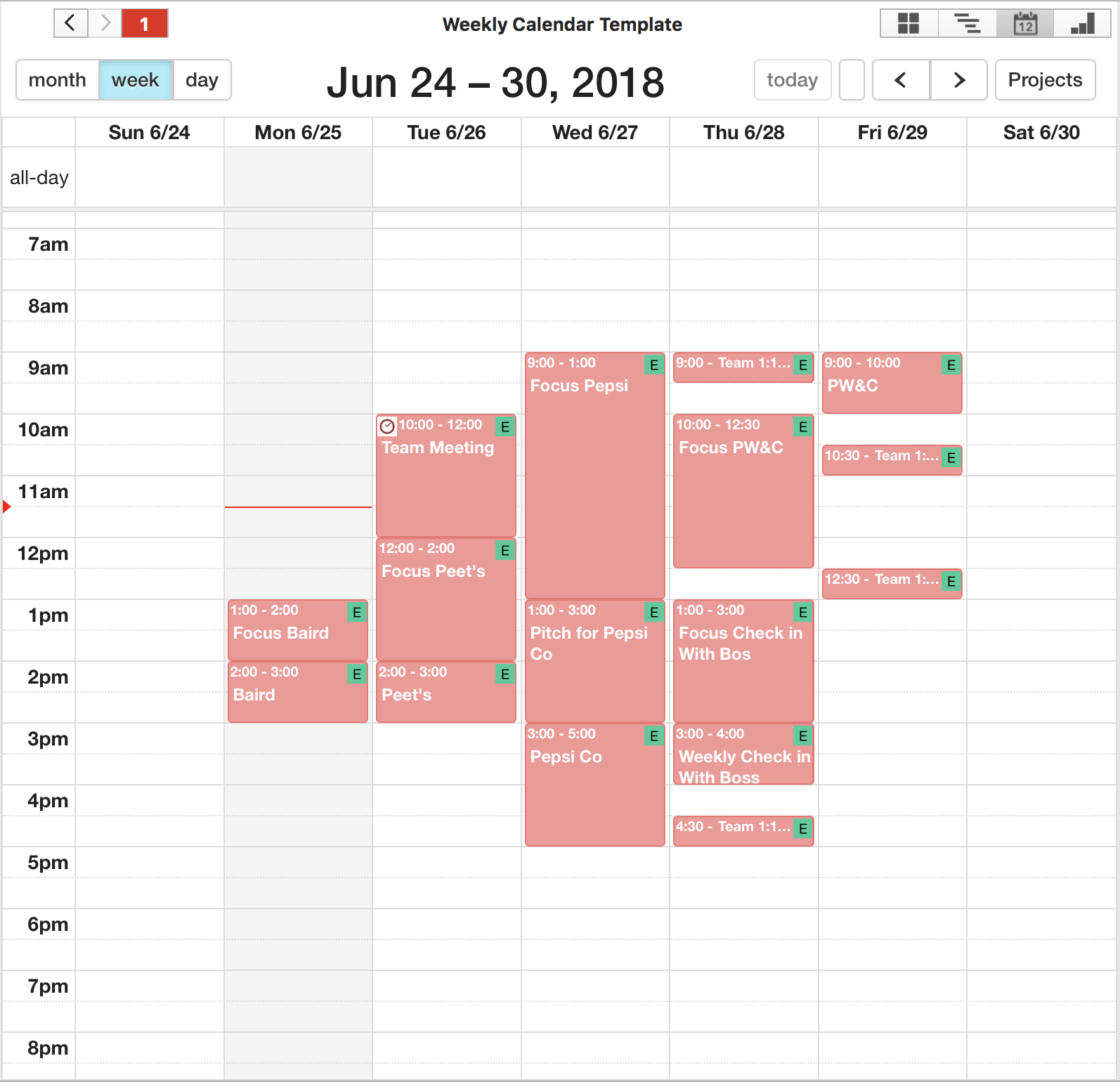
You can check meetings, calls and blocks of time off as you finish them.
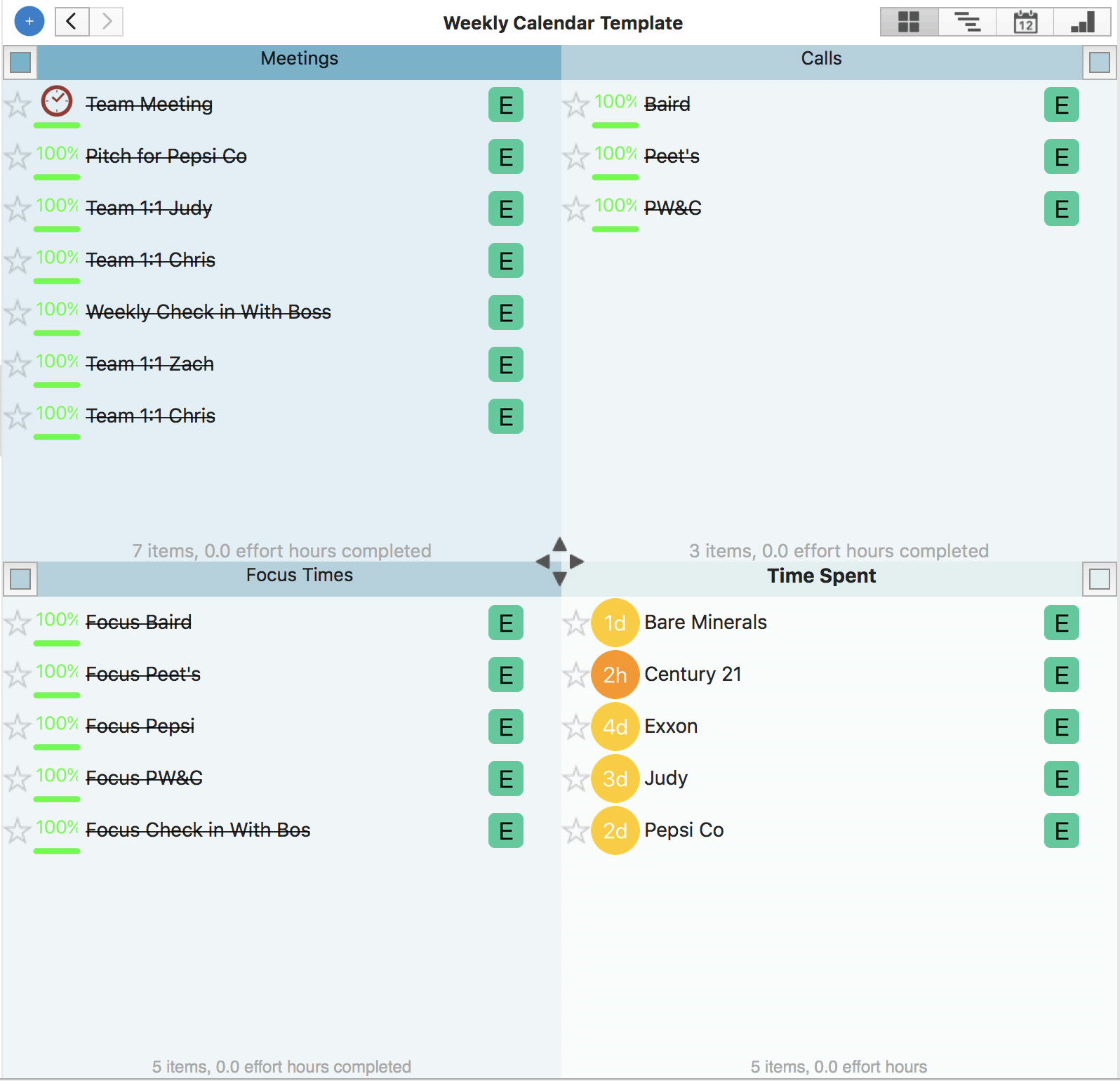
You may document unplanned time spent as it happens or at the end of the week, looking back. Either way, as you can see, the calendar view including unplanned time spent is a bit more crowded then the calendar view of the week as originally planned above. This is to be expected and visual feedback like this can be helpful so that you can prepare for the week ahead!
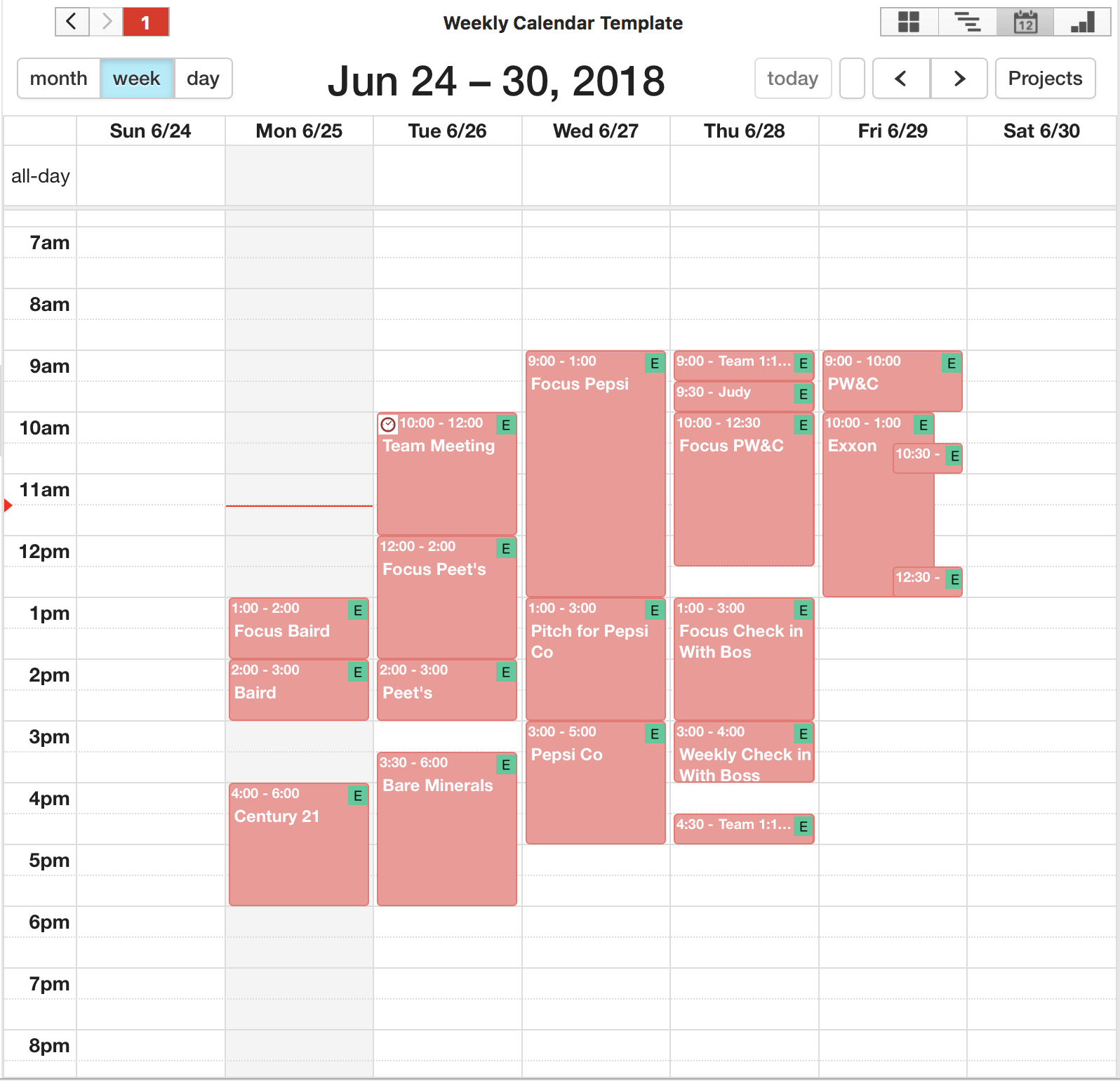
If you choose to launch the template in Priority Matrix, our calendar integration copies the events that you added to your weekly calendar template and adds them to your own calendar, no matter which client you use.