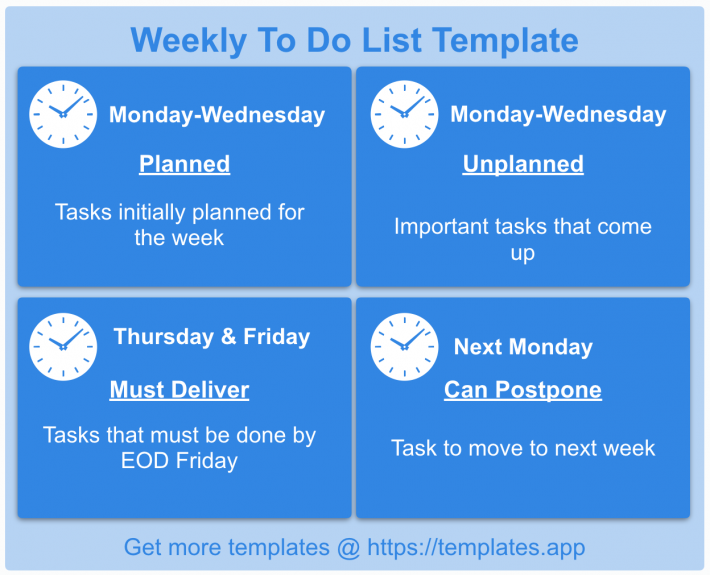A lot can happen in one week. You can start on Monday with one idea of what you will be doing and leave on Friday having done completely different things. This is not always because you simply were bad at sticking to your to do list. Tuesday and Wednesday can pile new requirements on your plate leaving you scrambling on Thursday and Friday to get everything done. If you look at your weekly report and notice that it looks nothing like your to do list on Friday, this is likely because you were receptive to a change in priorities. So how do you focus during the week, knowing very well that your plans could be scrapped at any moment?
The Weekly To Do List Template
The weekly to do list template supports that all aspects of your work week. This way you can manage as well as modify your goals without becoming disoriented and discourages as the week draws to a close.
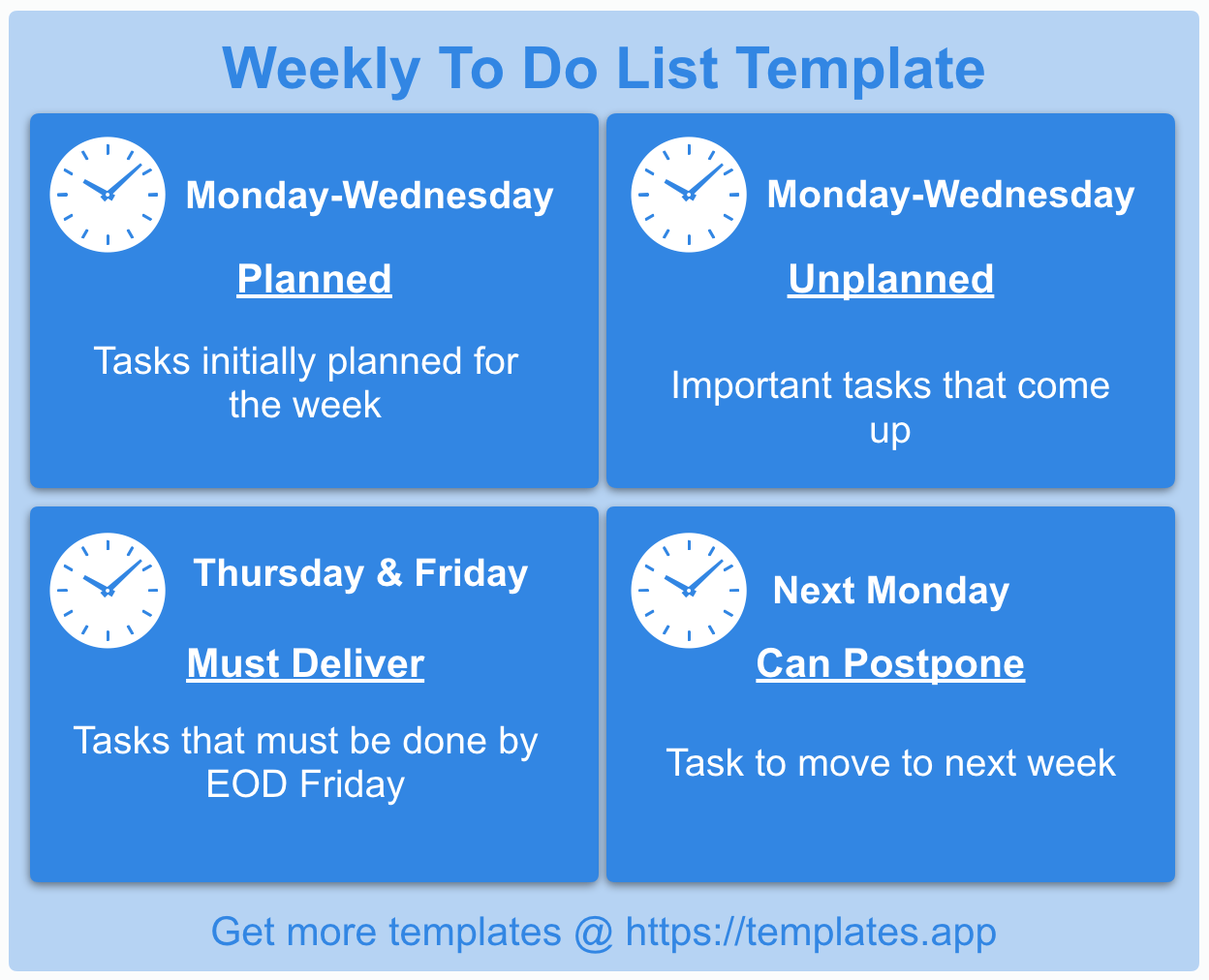
Quadrant one holds everything you plan to get done. On Monday morning it will be the only quadrant with anything it it.
You can either create this to do list on the Friday before or write this plan the very first thing in the morning. This is where you are able to thing about what would be done in a best case scenario. This list will have task that will directly affect your KPIs and most closely fall under your role.
Quadrant two holds everything else that comes up throughout the week after you have written down your planned tasks.
The first unplanned task could pop up as soon as you open your email on Monday. That’s ok. Still it is important to distinguish these tasks from what you have planned for your week to be like. Just because something is unplanned does not mean that it is inferior. However, looking at the tension between your planned and unplanned activities can give you great insight into how you look at your role and attack your responsibilities.
Quadrants three and four come into play as the week is drawing to a close. You know how many hours in the week you have left and a sense of how many hours everything in quadrants one and two would take. Using simple math you will likely realize that the hours required minus the hours you have is a positive, not negative number. Based on this knowledge you will then choose which tasks must be delivered and what can be postponed, dragging them from the top two quadrant to the bottom two quadrants.
When it is time to create next weeks to do list, the tasks in Quadrant four will be moved over to become part of Quadrant one.